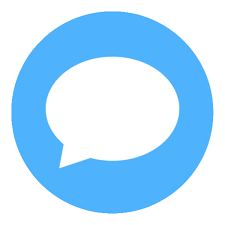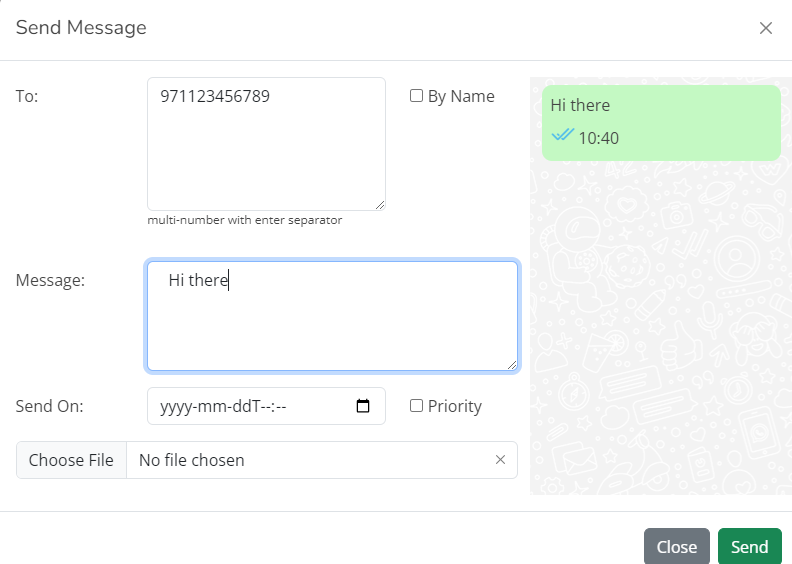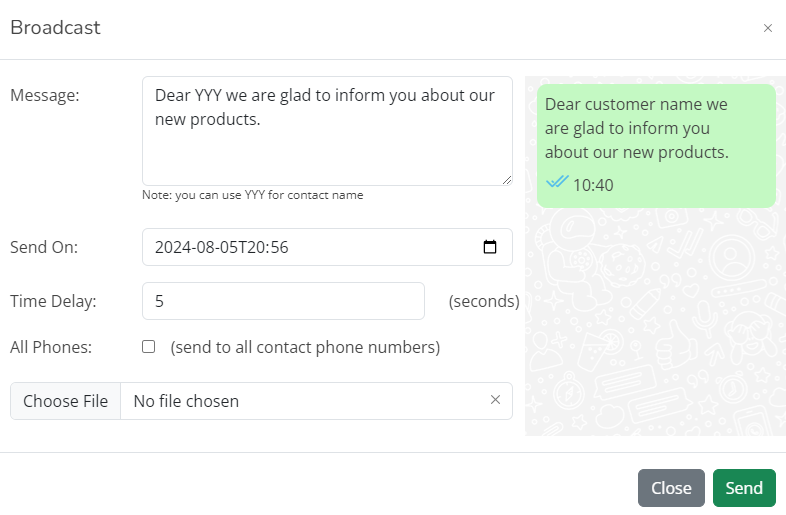import http.client
import json conn = http.client.HTTPSConnection("serverUrl")
payload = json.dumps({
"number": "XXXXXXX",
"apikey": "XXXXXXXXX",
"text": "Hi there",
"fileData": "",
"fileName": "",
"priority": 0,
"scheduledDate": "yyyy-MM-dd HH:mm:ss"
})
headers = {
'Content-Type': 'application/json'
}
conn.request("POST", "/send_message", payload, headers)
res = conn.getresponse()
data = res.read()
print(data.decode("utf-8"))
var client = new RestClient("http://serverUrl/send_message");
client.Timeout = -1;
var request = new RestRequest(Method.POST);
request.AddHeader("Content-Type", "application/json");
var body = "{
" + "\n" +
" ""number"":""XXXXXXX"",
" + "\n" +
" ""apikey"":""XXXXXXXXX"",
" + "\n" +
" ""text"":""Hi there"",
" + "\n" +
" ""fileData"":"""",
" + "\n" +
" ""fileName"":"""",
" + "\n" +
" ""priority"":0,
" + "\n" +
" ""scheduledDate"":""yyyy-MM-dd HH:mm:ss""
" + "\n" +
"}";
request.AddParameter("application/json", body, ParameterType.RequestBody);
IRestResponse response = client.Execute(request);
Console.WriteLine(response.Content);
require "uri"
require "json"
require "net/http"
url = URI("http://serverUrl/send_message")
http = Net::HTTP.new(url.host, url.port);
request = Net::HTTP::Post.new(url)
request["Content-Type"] = "application/json"
request.body = JSON.dump({
"number": "XXXXXXX",
"apikey": "XXXXXXXXX",
"text": "Hi there",
"fileData": "",
"fileName": "",
"priority": 0,
"scheduledDate": "yyyy-MM-dd HH:mm:ss"
})
response = http.request(request)
puts response.read_body
?php
$curl = curl_init();
curl_setopt_array($curl, array(
CURLOPT_URL => 'http://serverUrl/send_message',
CURLOPT_RETURNTRANSFER => true,
CURLOPT_ENCODING => '',
CURLOPT_MAXREDIRS => 10,
CURLOPT_TIMEOUT => 0,
CURLOPT_FOLLOWLOCATION => true,
CURLOPT_HTTP_VERSION => CURL_HTTP_VERSION_1_1,
CURLOPT_CUSTOMREQUEST => 'POST',
CURLOPT_POSTFIELDS =>'{
"number":"XXXXXXX",
"apikey":"XXXXXXXXX",
"text":"Hi there",
"fileData":"",
"fileName":"",
"priority":0,
"scheduledDate":"yyyy-MM-dd HH:mm:ss"
}',
CURLOPT_HTTPHEADER => array(
'Content-Type: application/json'
),
));
$response = curl_exec($curl);
curl_close($curl);
echo $response;
![Endless WhatsApp Messages Endless WhatsApp API [2024]](images/endlesswhatsapp_api_2024.webp)